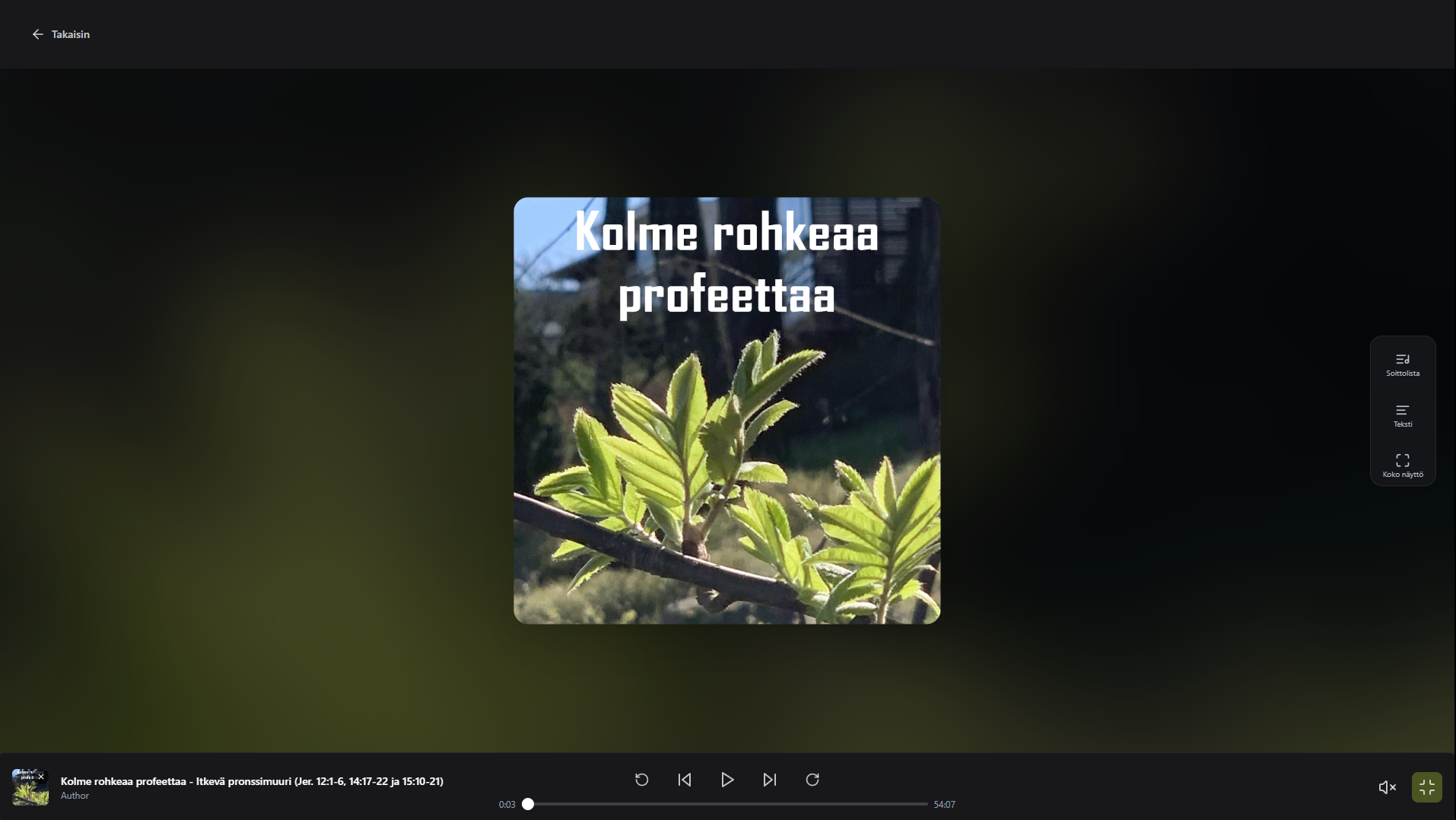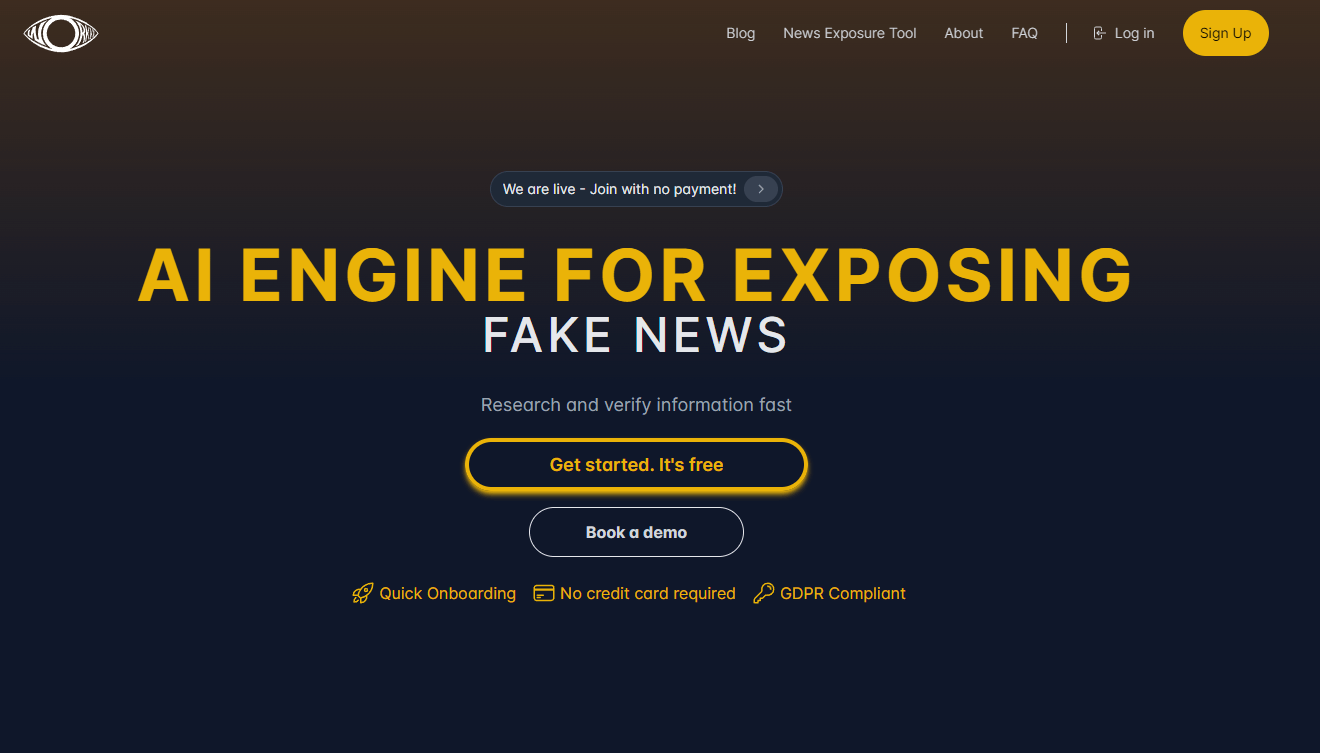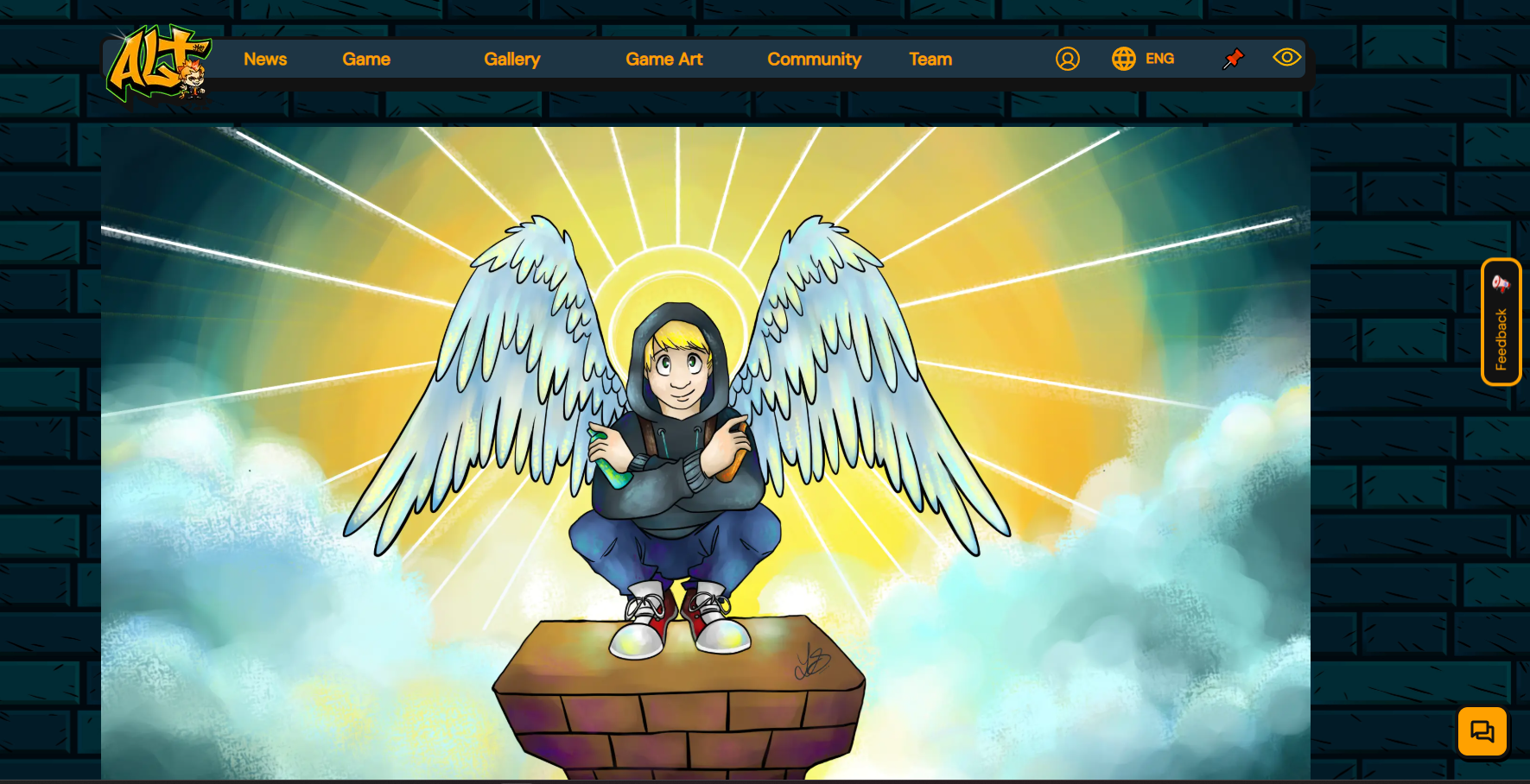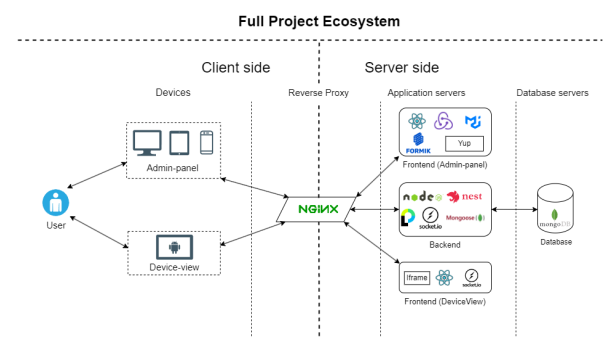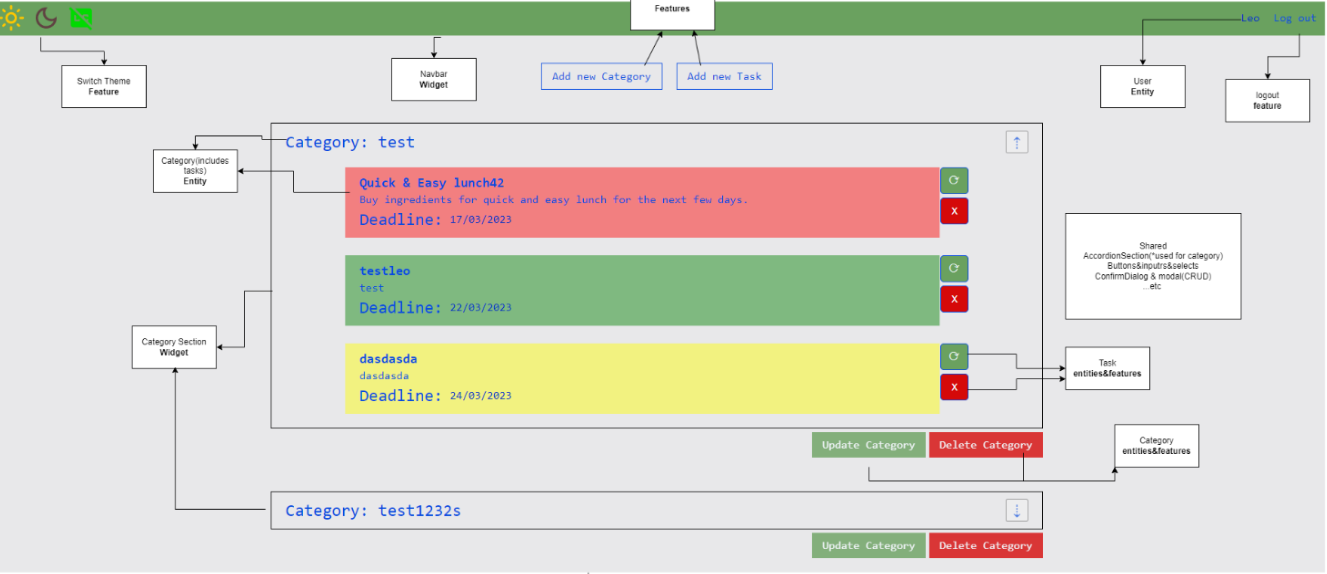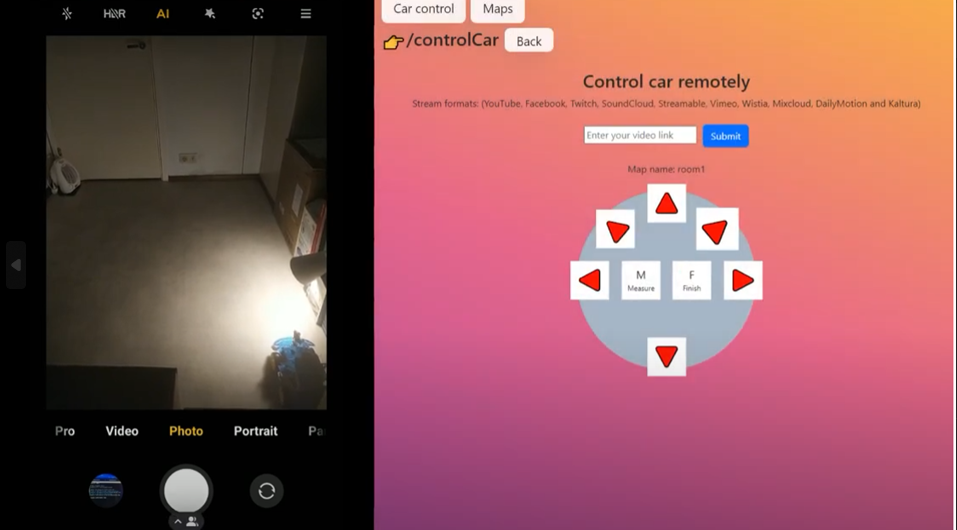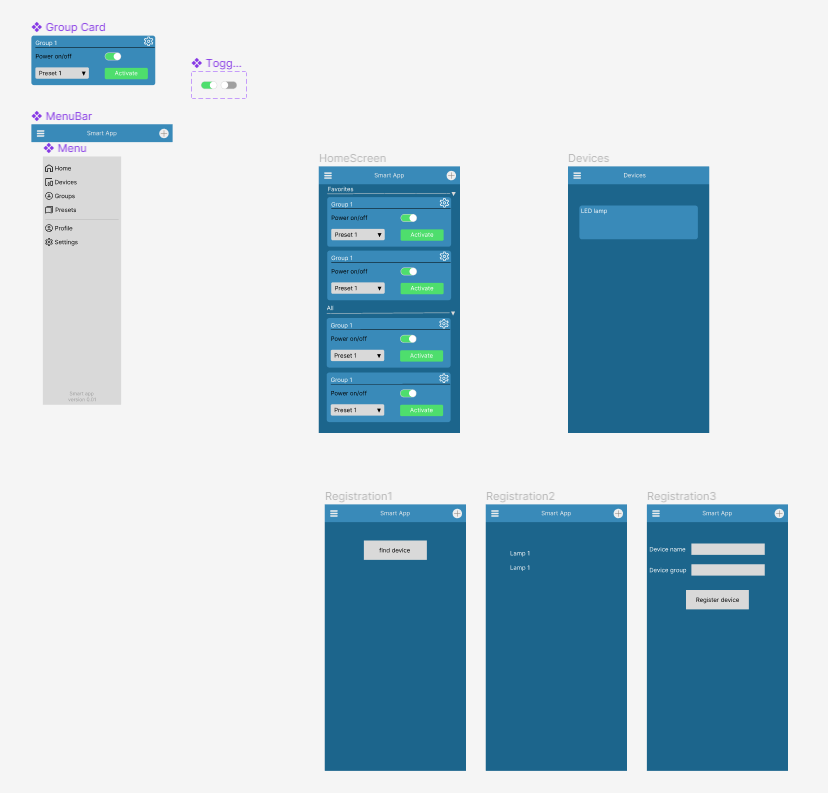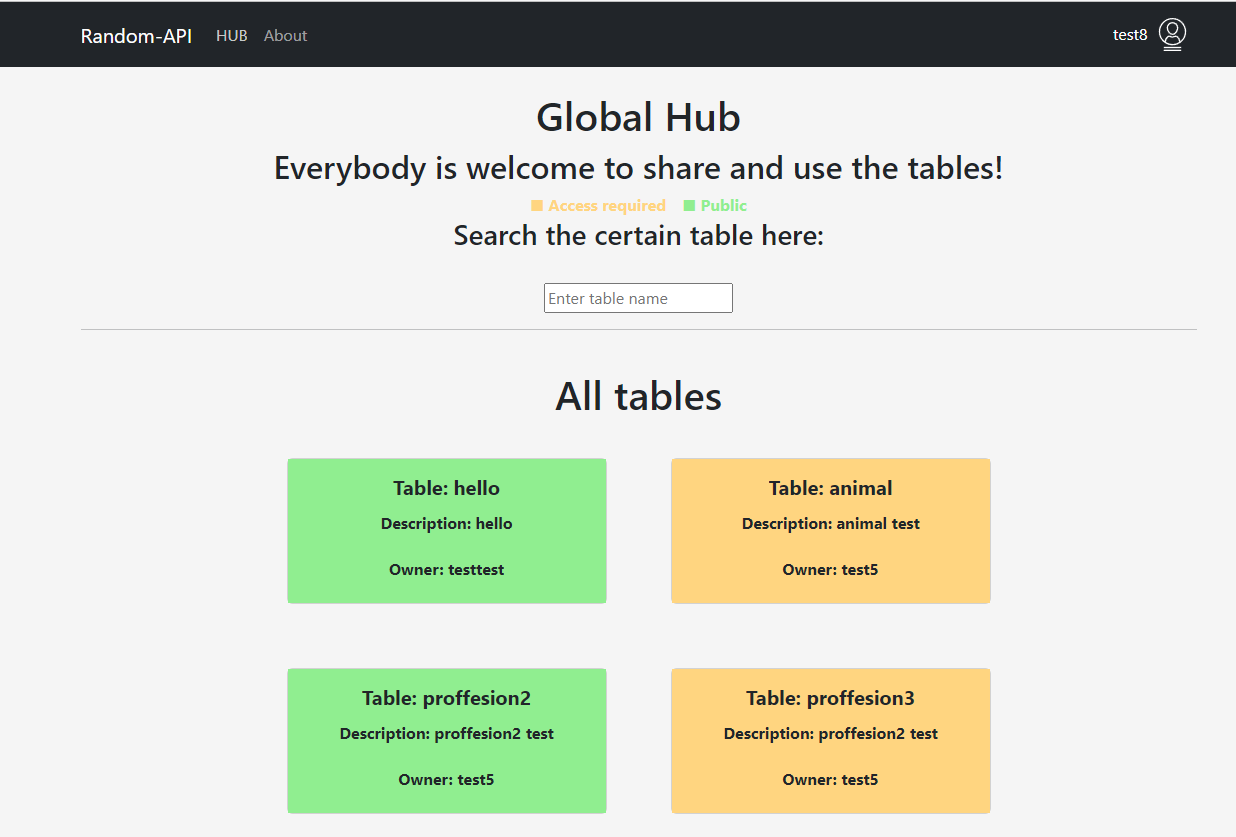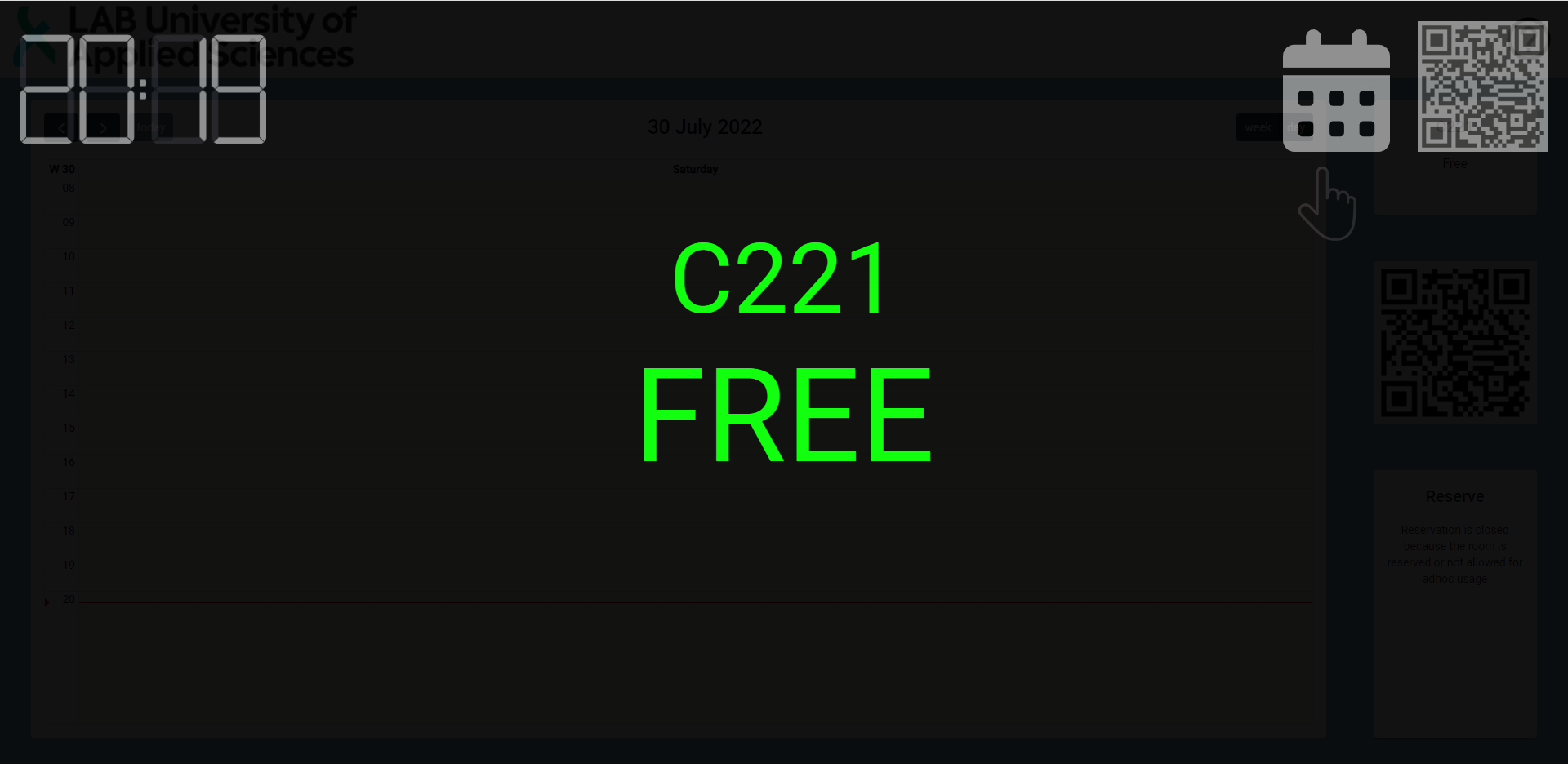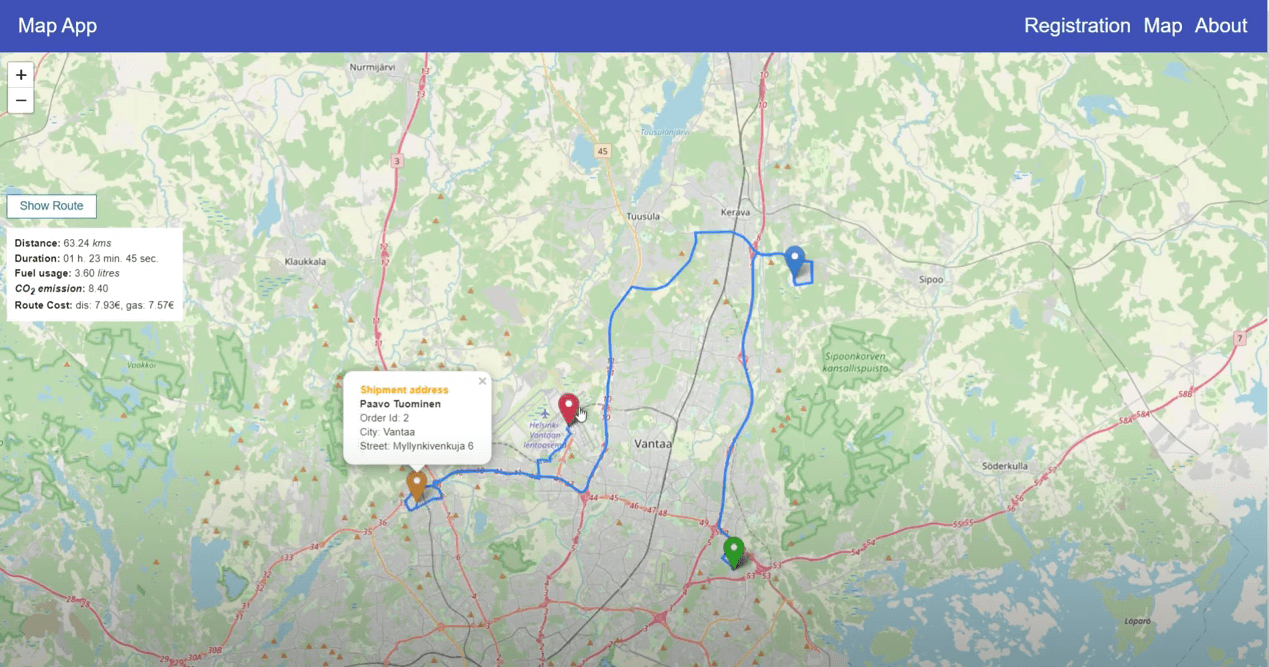Media316
Media Platform Open project website
Developing a media platform featuring a global audio/video player, dynamic content sections, advanced search with highlighting, and a full admin dashboard. Designing and implementing both frontend and backend systems, including optimized APIs and structured data aggregation to ensure smooth UX, scalability, and reliable performance.
Technologies used include: